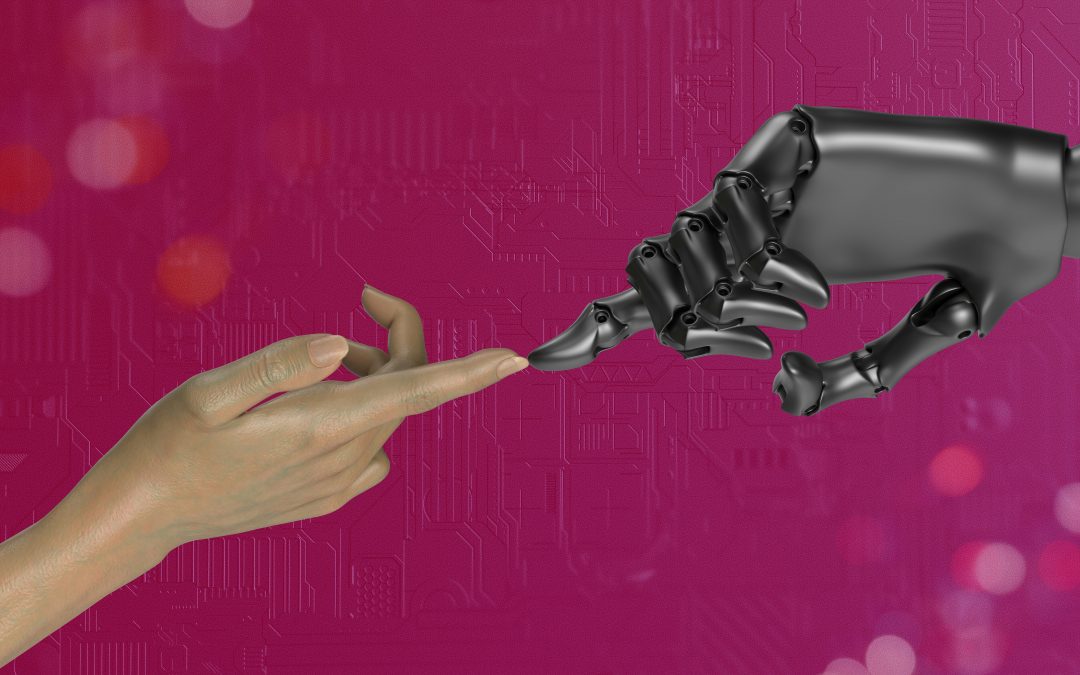And you may be surprised but by everyone, I do mean Microsoft. Here’s why I think Microsoft Dynamics Customer Insights – Journeys is worth revisiting.
Yes, you Marketing Automation Platform (MAP) evangelists may gasp in shock. And I will be honest, anyone who saw the what-was-previously-known-as Microsoft Dynamics Marketing – Outbound Marketing, can be forgiven for writing the platform off and never glancing its way again (sorry Microsoft, but it really wasn’t a contender).
But I can tell you now that the new version is well worth a second look – yes, really.
Microsoft has been heavily investing in the platform and it’s come on leaps and bounds from the legacy product you may have seen a few years ago.
For starters, the platform has been renamed Microsoft Dynamics Customer Insights – Journeys, a move by Microsoft to make the purchasing and adoption of both its customer journey orchestration and Customer Data Platforms (CDP) more accessible, easier and more affordable for their clients. But we’ll cover that in more detail in another blog post.
So why, in our humble opinion as CRM software consultants, should you take a closer look at Microsoft Dynamics Customer Insights – Journeys if you are looking to implement a new omni-channel, journey-based MAP? We’re glad you asked!
4 reasons to consider Microsoft Dynamics Customer Insights – Journeys
1. The Microsoft Dynamics “apps” sit on a shared database
Microsoft has a low-code/no-code platform for developing business applications called “Power Apps” – and Microsoft Dynamics Customer Insights – Journeys is essentially a very fancy Power App.
Microsoft Dynamics Sales or Customer Service (what’s traditionally known as their Customer Relationship Management or CRM components of the Dynamics suite of applications) are also, essentially, Power Apps – and finally, the shared database that all those Power Apps sit on is called in the Microsoft world “the Dataverse”.
As you’d imagine, at its core, it’s a relational database including a set of tables, but you also have the ability to add custom tables to extend it to your organisation’s needs – happy days.
I should point out here, that this isn’t a publicly accessible shared database like some Software as a Service (SaaS) products have. These can have security concerns and headaches, making your IT team run for the hills or turn deathly pale in horror.
Rather, this is a private database for use within your organisation and secured in your Microsoft tenant, with all the bells and whistles that an established software and technology giant like Microsoft brings to the party.
Now, the burning questions you are all thinking are “Why is that so fabulous?”, “So what?” and “Why should I care?”
Well, if you’ve ever been through a substantial MAP implementation and have attempted integrating it with whatever your CRM system is, then you’ll be well aware how complex this can get.
Something to highlight here is a limitation you may have come across, especially when using other email and marketing automation platforms on the market: to access certain information from your CRM system via an integration, most systems only allow information to pass from specifically mapped fields, rather than providing access directly to all the different tables within the relational database within your CRM system.
I have a distinct (somewhat painful) memory of working with one software provider during a rather complex integration I was involved in during my marketing operations days.
My contact at this software provider, who was helping with the integration (an overly complex one I will confess, which is a long story in itself) helpfully pointed out, after learning that the MAP had some significant custom table and integration limitations; “You aren’t trying to recreate your CRM system relational database in your MAP”. My first thought was “Well actually that would really help me to achieve what I want to do, you know – *sigh*.”
So, for example, the MAP may only allow an integration with information held on either the lead or the contact table, or it may just limit what you can integrate with in a variety of ways. (These particular challenges are not usually visible to you until after you have purchased the platform and are trying to integrate it).
As there is only so much you can do within the MAP itself in this situation – as most have some sort of limitation on how far you can customise its own data model – this then means you often have to do a whole bunch of customisations to the tables and fields in your CRM system to help surface the information that you want to run your journey or campaign within your MAP.
You then get stuck in a vicious cycle of:
- Lots of delays (as you often need your IT team or developers) to customise your CRM system to present the data in a way that the email marketing system or MAP can receive it (i.e. fields only existing on the lead or the contact or other table of some sort).
- You get lots of challenges with rolling up lots and lots of data from within the CRM relational database into one field on either that lead or contact, so then you can only use information such as the most recent values.
- Or you end up with lots and lots of fields all over your lead or contact… and it gets very messy, very quickly.
Either that, or what often happens is you just do not have access to that information and it’s missing from your marketing efforts altogether – resulting in having to add pieces of information in manually to your communications to try to improve the relevancy of the content.
In the example of running events, this may be information such as the name of the event, who your recipient met with at the event and the specific thing or topic they spoke to you about or showed an interest in at that event. In other scenarios, this could be all sorts of information, from an account hierarchy containing multiple opportunities at varying levels of that hierarchy – it can be such a headache!
What Dynamics Customer Insights – Journeys offers is the ability to access more of the data in your CRM database far more easily. Especially if that CRM system is Microsoft Dynamics Sales.
The reason is what I mentioned right at the start of this rather long story; that Dynamics Customer Insights – Journeys and Dynamics Sales are essentially two apps that sit on top of the same database, rather than two separate systems needing to be integrated and relying on complex field mapping. This means you don’t have to do an integration when you have Dynamics Sales (the CRM application) and Dynamics Customer Insights – Journeys (the MAP).
This greatly reduces the time, effort and cost to get these platforms working together and accessing the data you need to run your marketing campaigns and journeys. And because they both use the Dataverse, it provides far more information at your fingertips for your marketing efforts, which is all down to this database these apps share.
So, what this means is you won’t have to create lots of fields on your lead or contact every time, just to use some information from your CRM system in your marketing platform. Don’t get me wrong, sometimes it is the right place to surface some information but often it just adds a mess and complexity to your data when it’s the only option you have.
Worth noting though, that this shared database does not provide infinite access to every table and the information you can access will depend on the distance of the table you want to access from the core tables… these are called “hops.”
2. The flexibility of the system
Microsoft Dynamics Customer Insights – Journeys is one of the most flexible and customisable systems I have seen since I started working with MAPs back in 2014 (me and the team of CRM software consultants here at Edit have worked with quite a few).
As the app is based on the Microsoft Power Platform, this provides the ability to customise additional tables and fields along with what’s presented to your users to enable them in their day-to-day work.
For example, this could be creating a whole bunch of custom fields (what Microsoft refer to as “columns”) on a specific table, such as the lead, contact or journey (to name a few options). You can then customise how that information is presented to the user on a “form” (i.e. the screen presented to the user) to show them what they would like to see, along with configuring different views to present sets of information to the user in the way they want to see it.
It really is quite powerful and rather useful, whereas in other systems on the market you’re quite restricted in this area and it’s often not so easy (or not possible at all) to customise the information presented to your users.
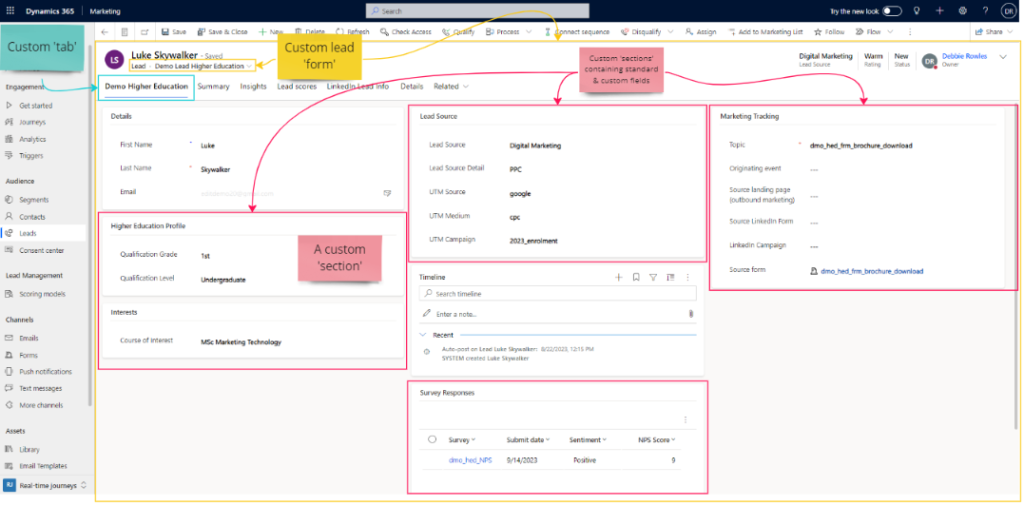
3. The power of the Microsoft eco-system
With Microsoft Dynamics Customer Insights – Journeys you not only get the Dynamics Customer Insights – Journeys app, but you also open the door to the capabilities and flexibility that the Microsoft Power Platform offers*.
What do I mean by that? This is essentially Microsoft’s suite of low-code tools for your teams to collaborate on creating flexible and extensible solutions to suit your organisation’s needs.
The elements of the Power Platform that I find complement Dynamics Customer Insights – Journeys really well are:
Power Apps
Building your own low-code applications to help resolve challenges and provide solutions for your organisation. Whether this is event check-in or attendance apps, or whether you may need event lead data capture apps that help bring data straight into the system to trigger an automated journey.
And the beauty of the Microsoft world is, if you have Dynamics Sales, that information is available to both your marketing application and your CRM application at the same time because of the power of that shared database I mentioned, called Dataverse.
Rather than the commonly used process of capturing event information in a spreadsheet on the day of the event, and then all the fun manual import steps that entails to get it into a system (a process universally loved by so many marketers – if you hadn’t picked up on it, yes that is sarcasm). Plus, there’s all the GDPR and data security headaches it presents too.
Data Connectors
An ever-expanding suite of connectors enabling you to link the Power Platform to other Microsoft products and other third-party tools and platforms, which just makes just life a whole lot easier.
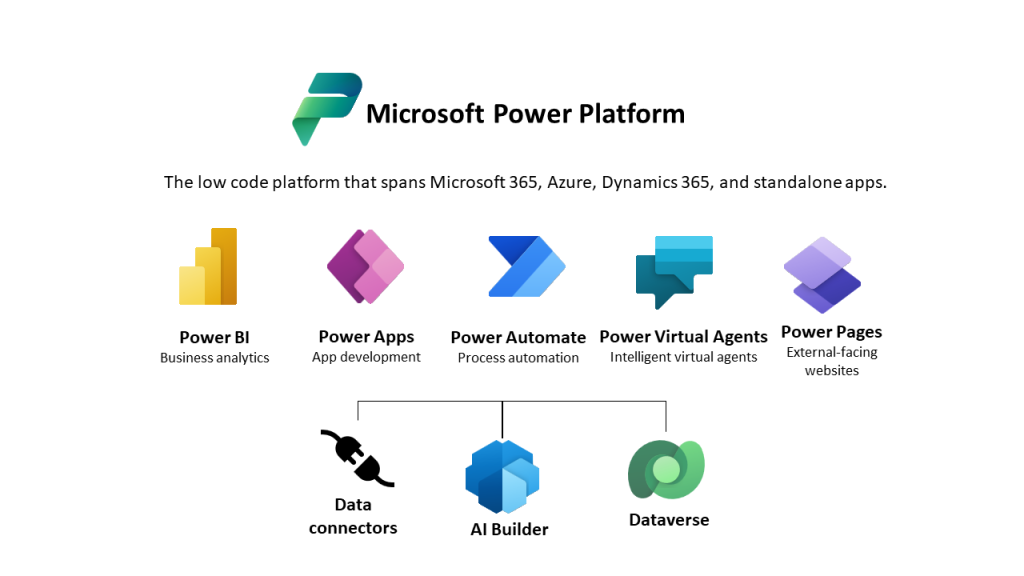
* Subject to specific agreements and licensing
4. Specialist features to make your life easier
Finally, let’s discuss some of the features of Microsoft Dynamics Customer Insights – Journeys that are worth a specific mention:
- Use out the box or custom triggers to initiate and branch journeys in real-time.
- Initiate journeys using leads, contacts or unified profiles. “What is a unified profile?” I hear you ask, well you know that age old illusive holy grail that everyone in marketing talks about called a Single Customer View, yeah that old chestnut. That is what Customer Insights – Data does, it’s a Customer Data Platform aka a CDP that can map, match and merge data from oodles of sources (plus other interesting stuff, such as segmentation, calculated fields called ‘measures’ and it comes with some out of box predictive models too). Plus, you can get that platform capability as well when you buy the marketing automation platform from Microsoft these days, which is pretty cool!
- Prevent message fatigue by limiting the volume of messages sent across different channels to your customers in a specific period.
- Easily create activities for sales teams from a journey and surface those for follow up directly within Dynamics Sales.
- Define milestones (such as completing an event registration, responding, becoming a loyalty program member or becoming a qualified sales opportunity), measure them over time and assess their effectiveness towards achieving your milestones by leveraging AI-powered and rules-based attribution models shown in a useful, handy interactive dashboard.
- Quickly send emails without having to build a whole journey to do so.
- Customise the journey canvas to streamline your workflow (i.e. customise what your users see and need to complete when they set up a journey).
- A new, improved and far more intuitive forms builder interface.
- Use Copilot query assist to use everyday language to help build segments quicker.
- Set up and manage both live and virtual events all within the same platform that you manage and orchestrate your communications and journeys.
Plus, here are some of the features on the roadmap that look rather exciting, too:
- Leverage customer measures from Customer Insights – Data to use in personalisation, creating content variants or for branching a journey (a measure is essentially a calculated field or value), so for example these measures could be based on loyalty, lifetime value, average order size, total spend or donation, frequency of visits or any other calculated “measure” from the CDP.
- The Microsoft Fabric integration will enhance the out the box Customer Insights – Journeys dashboards with custom reporting capability using your Premium PowerBi license. This makes data automatically available for analysis without having to copy data, build complex Extract Transform Load (ETL) processes or use any third-party integration tools. In Microsoft’s own words, Microsoft Fabric “…is an all-in-one analytics solution for enterprises that covers everything from data movement to data science, Real-Time Analytics, and business intelligence. It offers a comprehensive suite of services, including data lake, data engineering and data integration, all in one place.” Pretty game changing if you want or need some serious reporting capability.
- Easily reference a copy of previously sent emails in the interaction timeline (a great upcoming feature for any organisation that needs to reference a static copy of the email that was sent in the future).
- Even greater assistance from Copilot for AI creation of content, journeys and styling your forms to match your website.
And if you don’t believe me, here’s what Gartner has to say about it:
“Microsoft has been recognised as a Leader within the 2023 Gartner Magic Quadrant for B2B Marketing Automation Platforms for the second consecutive year. In this year’s report, Microsoft is positioned highest in Ability to Execute.” More detail on this included in the Microsoft Blog.

And don’t let the Gartner Magic Quadrant leave you thinking that this is solely a B2B focused platform. It may have started out that way when the legacy side of the platform, Outbound Marketing, was first released, but with its expansion into omni-channel, real-time focused journey orchestration, the sheer scale of interactions that Real-Time Marketing can handle and how Microsoft have brought their CDP much closer together and easier to purchase (we’ll cover that in another article).
This platform is primed and ready to take on the big players in the B2C marketing technology space. And a predication from me, that we can look back on in the future: it is only a matter of time before it appears on the B2C Multi-channel Marketing Hubs Gartner Magic Quadrant as well.
Microsoft Dynamics Customer Insights – Journeys evolution and pace
In conclusion, Microsoft have seriously evolved the platform and are heavily investing in its future. There are some great features in the platform already, and I’m excited about what I’m seeing coming up on the product roadmap too.
If you’re already a Microsoft house (i.e. you already use some of their technology offering) and especially if you have Microsoft Dynamics Sales in your organisation, I would seriously recommend you give Microsoft Dynamics Customer Insights – Journeys (formerly Dynamics Marketing) another look.
Even if you have discounted it based on what you may have seen a few years ago – everyone deserves a second chance, right?
Need additional advice on Microsoft Dynamics Customer Insights – Journeys?
If you need any further help or advice about Microsoft Dynamics, transitioning from outbound to real-time marketing, or any of the other subjects discussed above, our expert team of CRM software consultants are here to help.
At Edit – part of the Salocin Group – our team are experts in Microsoft Dynamics. So, if you’d like to take a closer look at what Dynamics Customer Insights – Journeys can do, look no further. Get in touch with me or the team today.
Author boiler plate
I’m Debbie Rowles, a Solution Architect heading up the Marketing Technology side of the Microsoft Practice here at Edit. We work with our clients to help them select, implement and optimise their usage of their marketing technology platforms to drive value and adoption throughout their organisation.
Prior to my time at Edit, I’ve largely worked client-side, leading Marketing Operations, Campaigns and ECRM functions in both B2C and global B2B organisations, having been working with many different Marketing Automation Platforms available on the market since around 2014.