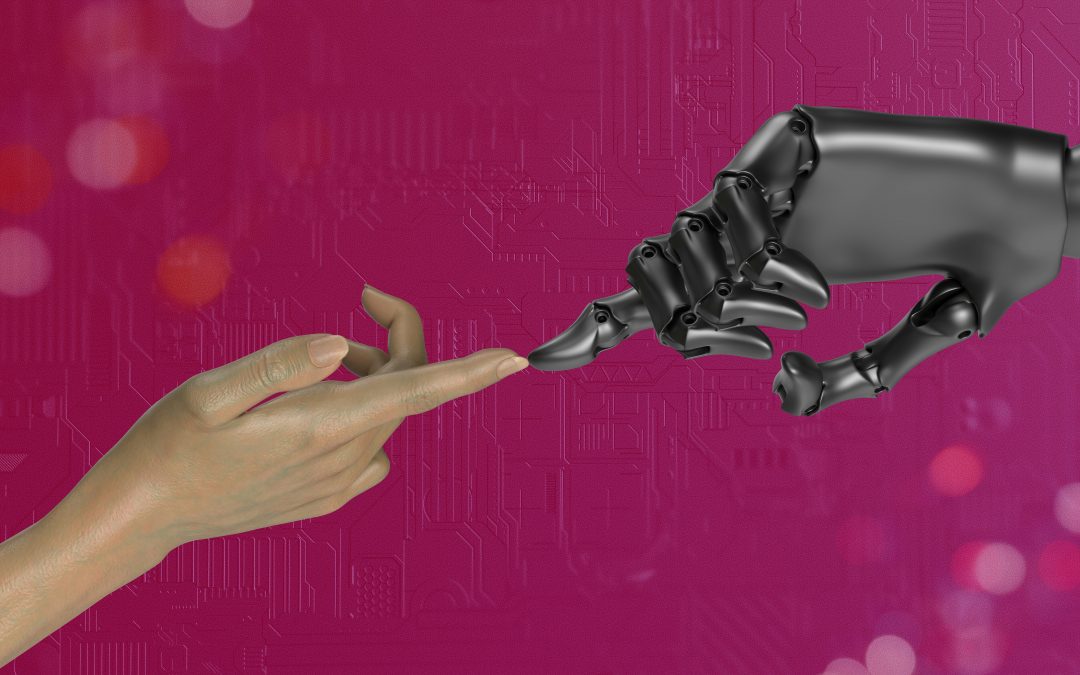Rob Palmer, Edit’s Head of BI, discusses new features of Power BI that have been recently released, how preview features could be used once released, and explains what these updates mean for marketeers.
General Availability
Alongside a host of updated connectors that mean you can connect Power BI directly to new systems (or improvements in existing connectors), June’s release sees improvements to the Q&A functionality to understand any modifications to your questions. For those that have not used the Q&A functionality, think of it as Google for data. When configured correctly, it allows you to type a question of your data and see the answer presented. For example, typing “what was my open rate last month?” will return a key indicator card displaying the answer to your question. For those that do not have a background in Excel, or are new to the product, it can be a great way of making it easier to start with Power BI.

Direct query in dataflows give you the ability to create a dataflow back to a source system for ad hoc querying and have the query run in the source system rather than extracting the data. This means it is easier for you to get from question to answer when you do not need to use the data more than once or twice (assuming the Power BI service can connect directly).

Looking at the new features in the Power BI teams integration; new features have been added to help make Microsoft Teams your one location for analysis and discussion.
First up, we have an updated sharing function that looks the same as you are used to within all the other Office applications.


Lastly, improvements to the integration between PowerBI.com and Teams means that it is easier for you to find your Power BI notifications, start discussions without leaving Teams, and ensure that all your notifications appear within Teams. Ultimately, Teams is becoming the only way you need to access Power BI reports, discuss results remotely, and undertake all the other tasks you are currently using it for.
When it comes to PowerBI.com, datasets discoverability will help make sure that your reports are using an approved set of underlying data sets. You will need the admin of your domain to set this up, but it means that when you come to create a new report, you will be able to find your data quickly and easily.
The new Request Access feature enables you to request access just as you can do with any SharePoint folder, but without the need to raise a ticket with your IT team via a different system.

The new Salesforce templates are a pre-built set of reports that allow your sales teams to get access to information such as the sales pipeline and KPIs. Whilst this template is not going to cover all the info that the team will need, it is a great start to understanding your sales cloud data.

Preview Features
Microsoft could well make changes to preview features before their full release, so these should not be used in your production reports. Using them before release could prevent your reports working correctly in the future. Instead, consider these previews when planning to upgrade your report stack in the future.
Remember the old school BI that generated your invoices, reports to send to your boss, or that DM (Direct Mail) pack that went out to the printers on a regular basis? Those old style of reports are referred to as paginated reports in Power BI.

This feature is a Power BI Premium only feature, so if you are still running Power BI Pro and have not upgraded to Premium Per User yet, it is another reason to look to make the move. These will be used to produce those regular exports to those who do not have a Power BI report. Think campaign level reports based on a specific selection that would not be available in your email tool by default – for example, getting campaign level reports for a specific cluster in your segmentation. Whilst these could be used to automate the production of DM packs based on a reporting selection, this approach is not going to capture your comms history. Unfortunately going down that route is going to have an impact on your ability to undertake post campaign analysis and look at any associated campaign attribution.
Next up, is the improvements to the small multiples feature. For those that have not explored the small multiples, they are a useful way of comparing the differences between your segments of your KPI’s.

The new formatting options available will really help improve the speed with which your key stakeholders get to conclusions using sub-conscious processing – for example, highlighting clusters based on value will make it quicker for key stakeholders to process information on your most valuable customers.
The ability for your BI teams to use Power BI Premium deployment pipelines to promote those dataflows through your development environments is going to be game changing.

For those that do not use Power BI Premium, deployment pipelines allow you to setup dev, test, and production environments in Power BI with a one-click way to move content between the two. No longer do you have to promote manually, or risk publishing something that breaks that critical report. Instead, you can look at release management processes and make sure you can hit your weekly reporting deadlines. If you have not upgraded to Premium or Premium Per User, this one feature alone justifies the additional cost.
For more information on these features, and other announcements that have been made, check out this list of July blogs from Microsoft.