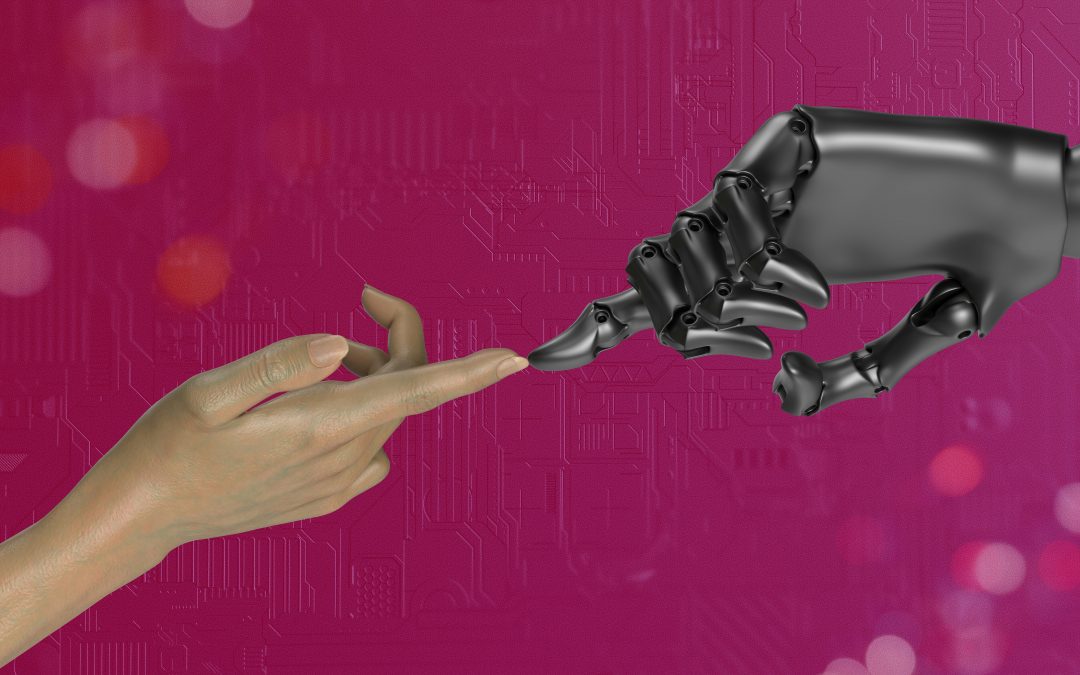If you’re an existing Microsoft Dynamics 365 Customer Insights – Journeys customer (formerly known as Dynamics 365 Marketing), you’ll likely have heard that you need to transition from the outbound marketing side of the platform to the real-time marketing side.
That’s all very well and good, but what exactly does this mean? Let’s start by rewinding a moment to explain what those terms refer to:
Outbound marketing is the legacy part of the platform, largely focused on segment-based journey creation, with some capabilities for forms, landing pages, lead scoring and some limited social posting.
On the other hand, real-time marketing is Microsoft’s shiny new(ish) part of the platform (it’s been available since around 2021), which is being heavily invested in and evolving at a rapid rate, with totally new features but also improvements on some of the features that were available within outbound marketing.
Real-time marketing is focused on exactly what it says on the tin: ‘real-time’ customer interactions and communications.
Why do you need to transition to real-time marketing?
Microsoft has announced it’s bringing together how you buy and license both Dynamics Customer Insights – Data, i.e. the Customer Data Platform (CDP), and Customer Insights – Journeys. Discover more about that in this second blog on transitioning from outbound to real time marketing.
Also, since September 2023, any new customers purchasing Dynamics Customer Insights – Journeys won’t get access to the legacy outbound marketing anymore as standard.
So, for any existing customers, this signals that outbound marketing is very much on borrowed time.
How long is hard to say for sure. Microsoft will provide notice for any retirement plans, but to make sure you’re not caught out by this when it does happen, here are our top tips for starting your migration over to real-time marketing…
5 top tips for migrating over to real-time marketing
1. Get to know the similarities and differences
First, you need to get yourself familiar with the similarities and differences between outbound marketing and real-time marketing. This is especially important when it comes to consents because that works quite differently within real-time marketing.
2. Identify opportunities
Next, you should map the functionality you’re using to the new capabilities available within real-time marketing to help identify opportunities for a re-design or an evolution of any journeys, as well as to help identify any training requirements necessary for your teams.
3. Audit your assets
Before migrating from outbound marketing to real-time marketing, it’s also a good idea to begin auditing any assets that need to be migrated, so you know where you stand with everything. Content, segments, forms and imagery is a good place to start.
4. Make a plan
As they say: “By failing to plan, you’re preparing to fail”. So, make a plan! Consider the milestones you have, such as major events or revenue generating journeys to help you understand what should stay put for the short-term and what you need to start migrating now.
5. Tackle your new journeys
Tackle any new journeys you’re planning for deployment within real-time marketing. Start by getting familiar with the different interface (although it’s much easier to use and navigate than the previous outbound marketing interface) and the new feature set you have available.
6. Review your existing journeys
It’s also important to review what existing journeys you currently have and will need to migrate. Which journeys could do with a ground up re-think or redesign, rather than a straight lift and shift?
Be sure to factor in the new features you have available to you within real-time marketing too.
For example, maybe it’d be better to move a specific journey over to being trigger based, rather than segment based:
- Segments – Demographic or firmographic information, behaviours and/or preferences, which can be either ‘static’ or ‘dynamic’, i.e. operating on a scheduled refresh
- Triggers – Responding to an action in ‘real-time’, for example, someone visiting a website, abandoning the basket or cart, walking into a store and logging onto Wi-Fi, checking into an event or scanning a ticket
It’s also possible that you will have some journeys that won’t need to be migrated at all. This is a good time to do some housekeeping and drop any journeys or campaigns not generating any value from your marketing efforts.
7. Create a training plan
As your team adjusts to the changes, it’s also a good idea to create a training plan for your users and super-users, with relevant resources, and run some hands-on guided sessions. Especially consider anyone planning or reviewing how to update and migrate your journeys, so they understand what real-time marketing features may provide opportunities to evolve legacy journey designs.
8. Interaction data
If you’re using any interaction data from outbound marketing (such as open or click data) in any custom reporting outside of Dynamics Customer Insights – Journeys itself (so outside of the native dashboards available within the platform), for example within PowerBi, then you’ll need to be aware that real-time marketing approaches this quite differently.
For outbound marketing, this data has to be surfaced via Azure Blob Storage for any reporting outside the platform, whereas real-time marketing uses a managed data lake, which leads to some interesting challenges if you need to stitch your historical data and real-time marketing interaction data together.
However, the good news is that this then opens the door for some exciting developments on the reporting horizon from Microsoft in the not-too-distant future.
9. Seek advice from the experts
Finally, if you’re feeling a tad overwhelmed or not quite sure where to start, don’t be afraid to ask for help. Our team of experts are on-hand to help you through this transition and will be there providing advice every step of the way, so don’t hesitate to reach out.
Real-time marketing overview
- Real-time, trigger-based journeys with the right message sent, at the right time, to the right person and on the right channel
- Customisable and flexible system to present your users with the information they need to see day-to-day
- Shared database with Dynamics Sales and Customer Service, meaning no complex integration work or cost required, so your Customer Relationship Management (CRM) and marketing platform work seamlessly together out the box
- Native integration with Customer Insights – Data, opening the doors on executing automated and targeted journeys sent to unified profiles collated from multiple source systems
- Multi-channel with email, SMS and push (plus the ability to develop custom channels)
- Event planning for onsite and virtual events
- AI powered channel optimisation, content ideas and segmentation creation
- Personalise communications and make it more relevant to your audience via the use of conditional content (i.e. dynamic contact) in your email creative
- Act on enquiries using out of the box forms, which can be embedded in your own website or use system-generated standalone pages
- Reduce contact fatigue and unsubscribes with frequency capping settings to restrict how many communications get sent to your audience on different channels and within different time periods
- Improve the consistency of your tracking and reporting with automated Google Analytics UTM tagging
- Creation of tasks and activities right from the journeys canvas and assign these to sales or the right person to action
- Lead scoring and qualification